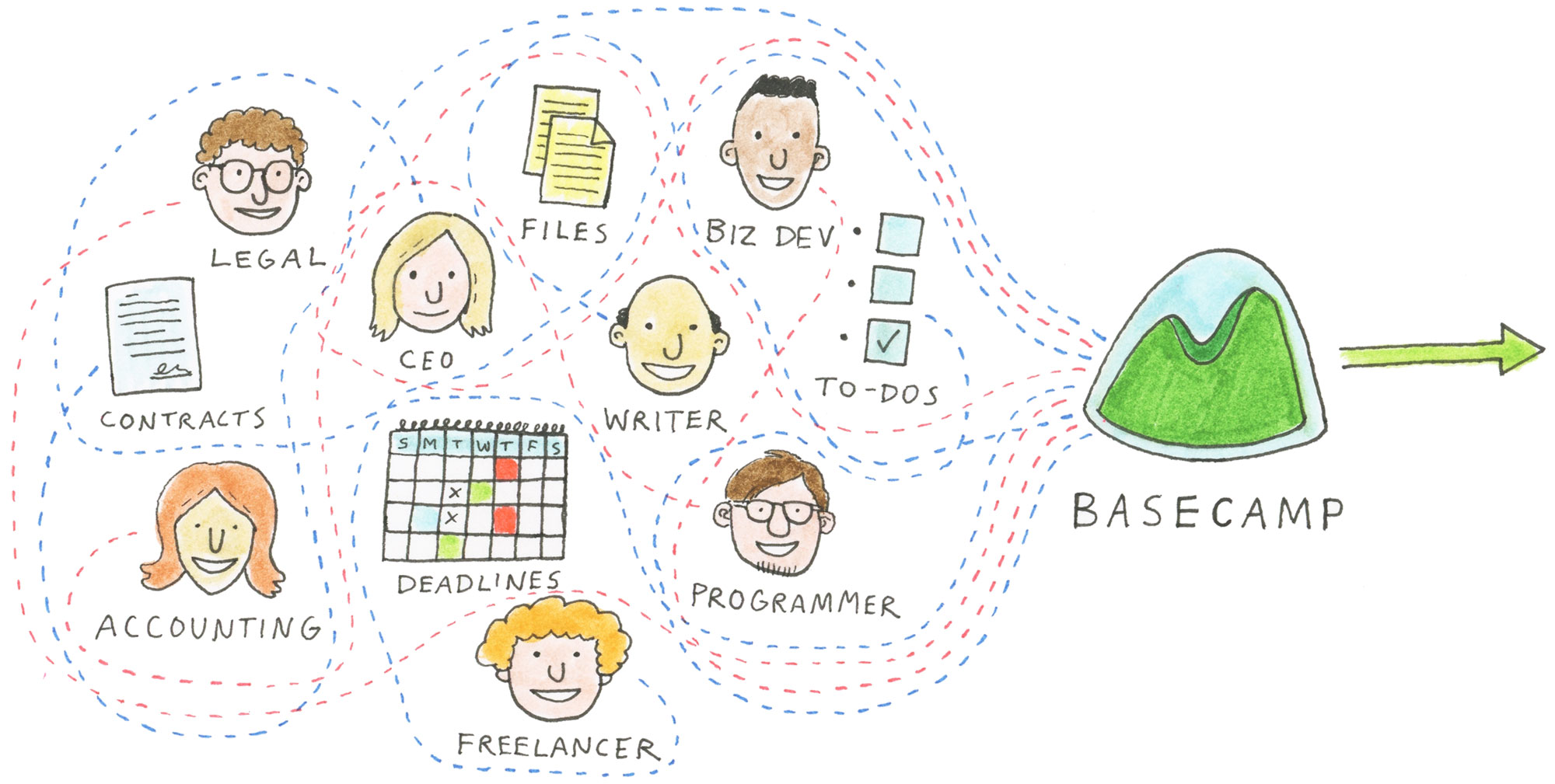photo by ugmonk
Many people are haters on anything mac (except they like their iPhone). But to be honest, it usually comes down to the fact that Apple is expensive and most of us are bad at being patient enough with wanting a new laptop that we settle for the best option that we can afford at the time. This article is probably not for you.
The second reason is not a hatred towards mac as much as a mandatory PC environment at work. The business world uses a lot of PC only software and some of the versions made for the mac are troublesome to open files on Windows and Mac because of formatting issues.
So we relent and give in to buying a PC because it is just familiar and easy to give in.
BUT....have no fear, you can have your cake and eat it too.
The MacBook Pro was judged to be the "best performing" Windows laptop, according to a study by PC services company Soluto. Also ZDNet last year said that running Windows 8 on a Mac is better than running it on a PC. So there are many people out there running tests and concluding similar ideas.
Virtual software has advanced so much in the past few years that running Windows inside your Mac operating system is seamless. Parallels 10 just recently updated and runs windows programs like they are part of your mac OS. However, running Windows natively will still always be the fastest and most reliable way to operate which is why you can still use Boot Camp. Boot Camp comes on every mac for at least the last 5 years.
A lot of small business owners already own iPhones and even an iPad too. They get frustrated because syncing with them over their PC has produced more problems than solutions. Now, you can utilize a mac with anything you need for Windows and have the incredible smooth syncing of iCloud with all your devices.
Macs also tend to have a longer shelf life. My wife is still using my old MacBook Pro from over 5 years ago and it still runs great. Every PC we have ever owned tends to slow down dramatically within the first year and then it becomes a computer with constant maintenance issues.
Switching to a Mac environment will save you time which is priceless since every business wishes they had more time. There is also more longevity in your computers which means a lower turnover rate of replacing machines.
So the next time you are looking at replacing your work computer, try a Mac. You won't regret it.