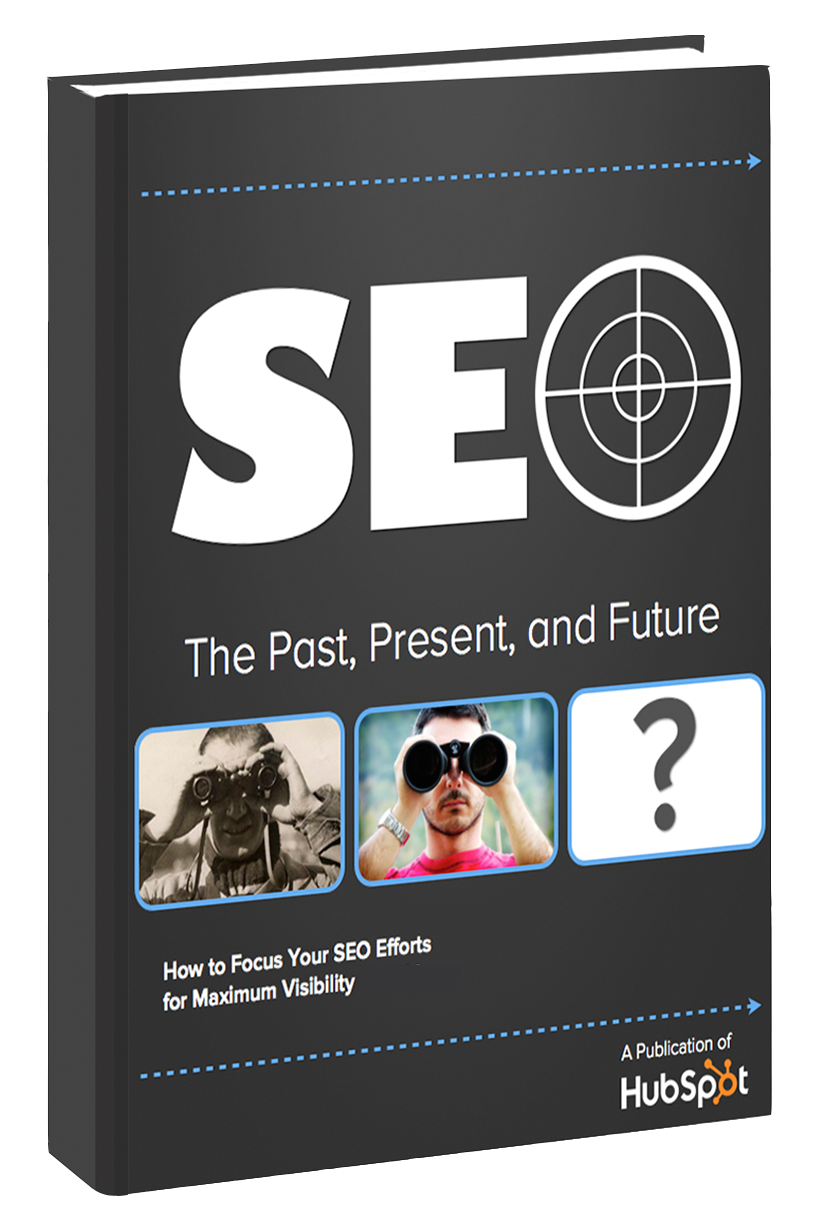The Web Design and Usability class at Full Sail University has exceeded my expectations and goals. The goal I had set coming into this class was to learn how to set achievable goals to dissect a website for better Search Engine Optimization (SEO). I also imagined that I would learn better design techniques as well.
What I didn’t expect to learn about was findability. Findability has changed the way I look at dissecting a website for SEO. For starters, SEO is only a piece of the overall picture to findability. In the image below you can see how findability touches ever aspect of a website. The book Building Findable Websites by Aarron Walter is the book I read for class that opened my eyes to the bigger picture. The fact is “findability can actually be found throughout the Web project lifecycle, creating a common thread that can unite every facet of the Web planning, design, and development process and all team members involved” (Walter, 2). It is a lot to unpack, so I would highly recommend reading the book if you want to learn more.
(image from Aarron Walters book Building Findable Websites)
The other thing that I found by accident while in this class is a website called codeacademy.com. This site is free and takes you through training sessions on HTML, CSS, JavaScript, and more. This has helped tremendously in my web design since I knew very little CSS (which is to a website like makeup is to a woman). This has also been instrumental in furthering my education on web design and usability.
Walter, Aarron. Building Findable Websites: Web Standards, Seo, and Beyond. New Riders Publishing/MBS, 022008. VitalBook file.